December 30, 2020 · Nicolette Cromer
The #1 SEO Audit For Hotel Websites
A Step By Step Guide To Checking & Maintaining The Health Of Your Hotel Website
In order to maintain the health of your website, there must be regular attention given. It’s just like your physical health or the health of your vehicle. They all require regular attention and maintenance. Tests need to be run. Numbers need to be analyzed. And corrections have to be made.
A technical hotel SEO audit examines every aspect of a website to identify any underlying issues that could be hurting the site from both a search and user perspective. It can also identify previously unexplored opportunities that could help your website thrive.
This guide has been created to assist you in giving your hotel website its regular check-up. It is recommended that you perform a technical SEO audit quarterly, semi-annually, or annually to stay informed and on top of the health of your hotel website and its performance.
See the full walkthrough below of our very own technical SEO audit and then reach out to grab a free copy to use for yourself!
GETTING STARTED (1ST-TIME AUDITORS)
Because this type of maintenance should be an ongoing task for you, it will be useful to get your site set up on Google Search Console. This tool provides numerous reports that help you find errors, broken pages, page speed issues, and more to be sure you have the best performance possible on your site and for your hotel.
It’s simple. Go to search.google.com and click “Start Now”. You will log in with a Gmail account (best to use one associated with your business if possible). Then add your domain to the account. Follow Google’s prompts to complete the set-up process.
If you have further questions, Google has created a helpful article that gives more details about Google Search Console and how to use it.
Sitemap
Once you have created an account and added your website, be sure that your sitemap is uploaded to Google Search Console. A website’s sitemap is like a map of all the site’s pages. It explains to search engines what pages are most important and provides a site structure layout to search engines.
Once a search engine receives your sitemap it will “crawl” your website. Basically, search engines like Google go through every page, word, picture, and link on your site and add it to their database.
Most sitemaps URLs are “www.yourhotelsite.com/sitemap.xml”. If your sitemap is not at that URL contact your web developer. Your sitemap should look something like this:
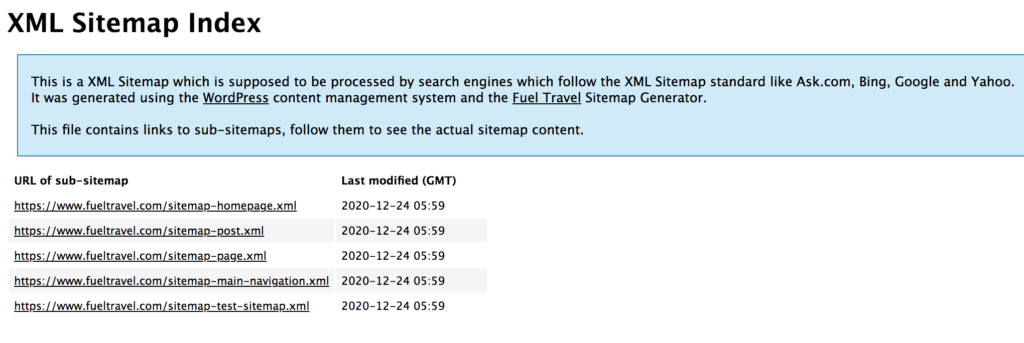
Once in Google Search Console, go to SITEMAPS on the sidebar, enter the URL for your website’s sitemap, and hit SUBMIT. Once Google has received the sitemap and crawled your site you will see the results on this same page. Search Console will show the SUBMITTED DATE, the STATUS, and the DISCOVERED URLs. There is also a graph button to the left that gives you further insights into your website’s health and performance. We will discuss the information found in this report later in the blog.
Robots.txt
Now is also the time to check your robots.txt file. Type your website domain into the search bar and add “/robots.txt” to the end. This should produce a screen that looks similar to this:

This tells search engines even more details of how to crawl your website. Your Robots.txt file can direct search engines whether or not to crawl or index pages like the administrative pages (where the site owner makes their edits and changes).
Double-check in Google Search Console that there are no issues with your Robots.txt file and ensure you are not blocking crawlers from viewing important pages. Go to SETTINGS > CRAWL STATS > HOST STATUS. There you will find the status of Google fetching your Robots.txt file.
Analytics & Tracking
Another step you will want to set up now is analytics and tracking on your website. This will allow you to see insights into who visits your website, how are they finding your website, and so much more.
You can first check what type of tracking is currently on your website with GA Checker. Simply put your domain in and see what tracking tools are currently running on your website.
There are a lot of technical tools that assist with tracking on your website, but it is recommended to at least use Google Analytics. There is a free and paid version of this tool.
Be sure to set up event tracking (for bookings and email sign-ups) and demographic tracking. Also, ensure that your Internal IP address has been excluded from tracking. You don’t want “fake traffic” to show up on your report.
Once these steps have been completed for your website, you won’t have to re-do it again in the future. You will periodically (during your next SEO audit) check in to be sure there haven’t been any changes and no new errors have arisen.
TECHNICAL STEPS
Web Developer
On Chrome and Firefox, there is a free extension that you can download called “Web Developer.” Once downloaded and installed, this plug-in will allow you to turn off Javascript, Cookies, and CSS on a website. This is like a raw version of a site with no formatting or designs. Check your website to be sure all text and images are there. Also, check that all your links are working properly.
Errors & Redirects
Each page on your website has a status code. A 1xx-level code means the server is processing your request. A 2xx-level code means success. The webpage loaded properly. A 3xx-level code means a redirect. The creator of the page redirected that particular URL to now take users to a different page.
If you find a 4xx-level code, this means there is an error on your site. If a 5xx-level code is found, there is an error with the server that hosts your website.
In this technical SEO audit, you are looking for and wanting to resolve the 4xx and 5xx level errors. Some of these errors are simple fixes. Other errors will need the skills of a website developer or coder to be corrected. If you are in need of these kinds of services, please reach out to TravelBoom, and we will do our best to assist you.
You will also want to check the 3xx-level codes to be sure redirects have been done properly. There might be some redirects of pages that are old and no longer receive traffic. These pages should be removed from your site and sitemap. You also want to be sure there aren’t too many redirects because this will slow down your page loading speed. (You will soon learn more about the importance of page speed).
On Google Search Console, you will find these errors on the report we discussed earlier that was created from your sitemap submission. You can easily return to this report by selecting the COVERAGE tab on the left-side panel. This will show all errors found when Google crawled your site. You can select and read each error report or there is an option to download the report at the top right-hand corner.
Screaming Frog and Bing Webmaster Tools can also be used to check page codes and find errors that need to be corrected. It is recommended that you run a test on all of these tools to ensure that you catch all possible errors.
“noindex”
Paid crawler tools like Screaming Frog will also show if any pages on your site have a “noindex” tag. This means there is code on this page or in the Robots.txt file that is telling search engines not to crawl this page. Ensure that no pages have been accidentally “noindex” tagged and all pages you want to be “noindex” tagged have been.
Canonical Tags
Canonical tags can be a complex topic. The important thing to know is that it is a best practice to use them across your site to help search engines recognize the main source of content or page of authority. Self-referencing canonical tags are typically a good practice. And if URLs on your website are canonicalized to a different URL, ensure that was intentional.
Say you have multiple pages with blog post listings on them, but you only want Google to index the first page (it has the most authority and best content). In your sitemap, you would tell Google that when it sees Page 2 of your blog posts and beyond, to look back at the main blog posts page by placing a “rel=canonical” in the code.
Learn more about canonicalization with these resources:
Learn About Canonicalization – Moz
The Ultimate Guide To rel=canonical – Yoast
Flash Check-Up
Next, you want to be sure that your website has not been created using Flash or Flash elements. Flash is basically the program that runs graphics and videos on your website. In recent years, HTML5 was created and has surpassed Flash.
To keep your website up to date and performing as fast as possible, it is best to remove Flash and replace it with HTML5. Again, this issue may need to be fixed by a website developer. But you can easily check to see if the need is there on your own.
SEO Site Checkup is free to use 1 time every 24 hours. Simply enter your website and receive a site score with a list of errors. This report not only shows if Flash is used on your site but also gives great insight into other areas important in the SEO audit.
Absolute URLs Vs. Relative URLs
When internally linking between pages on your website, you want to be sure that you are using absolute URLs instead of relative URLs. An absolute URL uses the domain in the link (i.e. www.yourhotelwebsite.com/contact-us/) versus a relative URL that does not use the domain (i.e. /contact-us/).
You can see which URL type you are using by looking at the content in your CMS.
Page Load Speed
You have already seen certain elements that affect your page speed. But to truly know the speed at which each of the pages on your hotel website loads, it is recommended to run page speed tests for your homepage and other major pages when performing your technical SEO audit.
Google Insights and GTMetrix are two free tools that you can enter your website URL into and get nearly immediate results. Both of these tools will create reports that not only give you the present speed and score of your website (desktop and mobile versions) but also provide you with solutions to improve and increase your page speeds.
Remember, Google will soon be adding the Core Web Vitals to the ranking factors of websites. The Core Web Vitals are the Largest Contentful Paint, First Input Delay, and Cumulative Layout Shift. All of these big terms are simply speaking about how quickly your website loads from the first element that appears to the last. This is not the only factor Google looks at, but it could be the deciding factor when you and your competitor are battling for the #1 spot in the search results.
Mobile Friendliness
Most sites are now receiving more than half of their traffic from mobile devices. Your website should be just as user-friendly and easy to navigate on a mobile device as it is on a desktop.
Google has a Mobile-Friendly Test that is quick, easy, and free. It is best practice to check the homepage of your website as well as the top pages linked from your homepage.
Using Paid Tools To Help
To take your SEO audit a step further on the technical side, check out the site audits available via Moz and SEMRush. Both of these sites offer site crawls and audits that will show some similar information to what was discussed above plus more that wasn’t covered.
ON-PAGE OPTIMIZATIONS
On-page SEO elements include anything on a given webpage that can influence search engine rank factors. This means any written content, use of keywords, headers, meta descriptions, and more. Here is a brief explanation about each of these important elements.
Title Tag
The title tag is the large blue title that appears in the SERPs. It also shows at the top of the tab in a web browser once a user is on your website. Google says that title tags should be 50-60 characters long.
When creating the title tags for the pages of your website, remember to create a title that will stand out among your competitors. The title tag should tell the user what to expect and reassure them that your webpage is what they are searching for.
Meta Description
The meta description is a short snippet displayed below the title tag of a site that provides a brief description of the page in question. Google recommends that your meta description be 150-160 characters.
Tools like Screaming Frog show the title tag and meta description for each page of your website. You can easily check if you have ample length and are using keywords for the page.
Headers
From a search engine perspective, headers prioritize the content on your webpage in order of importance. They also make the content more manageable and easy to read for users. Check the header hierarchy throughout your site to be sure that what is labeled as a header makes sense to both users and search engines. When possible, headers should contain relevant keywords.
Image ALT Text
Image ALT text is an HTML attribute that describes an image for both search engines and visually impaired users. Image ALT text should be descriptive and utilize keywords where applicable. This is not a place to stuff as many keywords as possible. Be sure to check your image file names too, as those should be relevant and descriptive as well.
See also: How to write great image ALT text
Schema Markup
For anyone unfamiliar, schema markup is a universal code that you can add to your website to give search engines, and therefore users, more information about your website. These tags are placed in the HTML of your website in various places and can drastically change the way your search engine results listing is displayed and how your content is parsed by crawlers.
Here are a few helpful resources for more information:
Schema.org Structured Data Guide – Moz
How to use Schema Markup for SEO – WordStream
URL Structure
Ideally, URLs should be as clean, intuitive, and as short as possible. If your website URLs contain excessive numbers in lieu of words, it might be time to reevaluate. Think uniformity across your site with lowercase letters and a “-” to divide words.
No one wants to share or click on a URL that looks like this: “www.yourhotelwebsite.com/1913pB_xI-PcnKY6kDoe-hnGgIE02L2y_hkTCV2ZGSm8”
Changing your URL structure will make your links look more appealing, more memorable, and more clickable to users. This link is much more user-enticing: “www.yourhotelwebsite.com/photo-gallery/on-site-amenities”
Written Content
For auditing and optimizations purposes, written content can be a whole new task of its own. Written content throughout your hotel website should contain fresh information, appropriate keywords, and “extras” like videos, graphics, and FAQs. You want to provide your customers with relevant information while showing Google you have the best page on that topic.
We have created a separate guide to further help you in creating kickass blog content for your hotel website.
Conversion Funnel
No matter what page of your website a user is on, you want there to be a link they can click to book a room or at least find out more about your hotel and amenities. Say you write a blog post about the best restaurants in your area. Be sure to include somewhere in your post or on the page a link to find out more about your hotel, your amenities, and room availability.
You want your content to be relevant to the page and therefore the user’s query, but you also want to provide a call to action. You want to turn as many searchers into page visitors into customers as you can.
Technical SEO audits can be just that, technical. And if you are new to SEO, we would love to assist you with the optimization of your website. Contact TravelBoom today for a free website evaluation. Or just to drop by and say “hello”!
For all the amazing SEO professionals up to the challenge, reach out to our team to snag a free copy of our SEO website audit checklist. Just place “SEO website audit” in the comment section of the contact form. Happy Auditing!
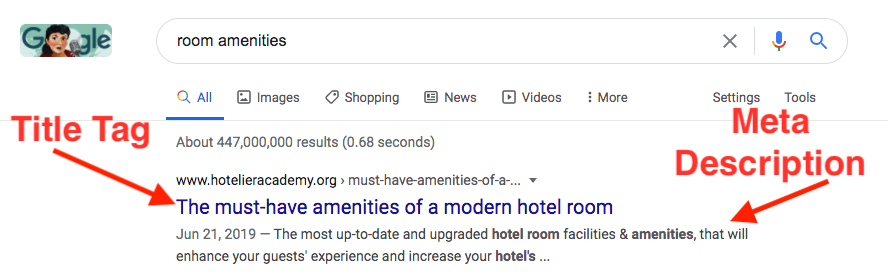
One thought on “The #1 SEO Audit For Hotel Websites”
Comments are closed.